AI Lyric Assistant in Cosonify
Learn how to harness the power of artificial intelligence to enhance your songwriting with the AI Lyric Assistant in Cosonify.
What is the AI Lyric Assistant?
The AI Lyric Assistant is an innovative tool within the Cosonify platform that uses advanced algorithms to generate creative and unique lyric suggestions based on your input.
Getting Started
To start using the AI Lyric Assistant, navigate to the tool within the Cosonify app and follow these simple steps:
Step 1: Accessing the AI Lyric Assistant
- Begin by opening an existing text item or creating a new one within the app.
- Click on the AI Assistant button located at the bottom right of the text input field.
- The existing text in the text item will serve as the foundation for the AI's lyric suggestions.
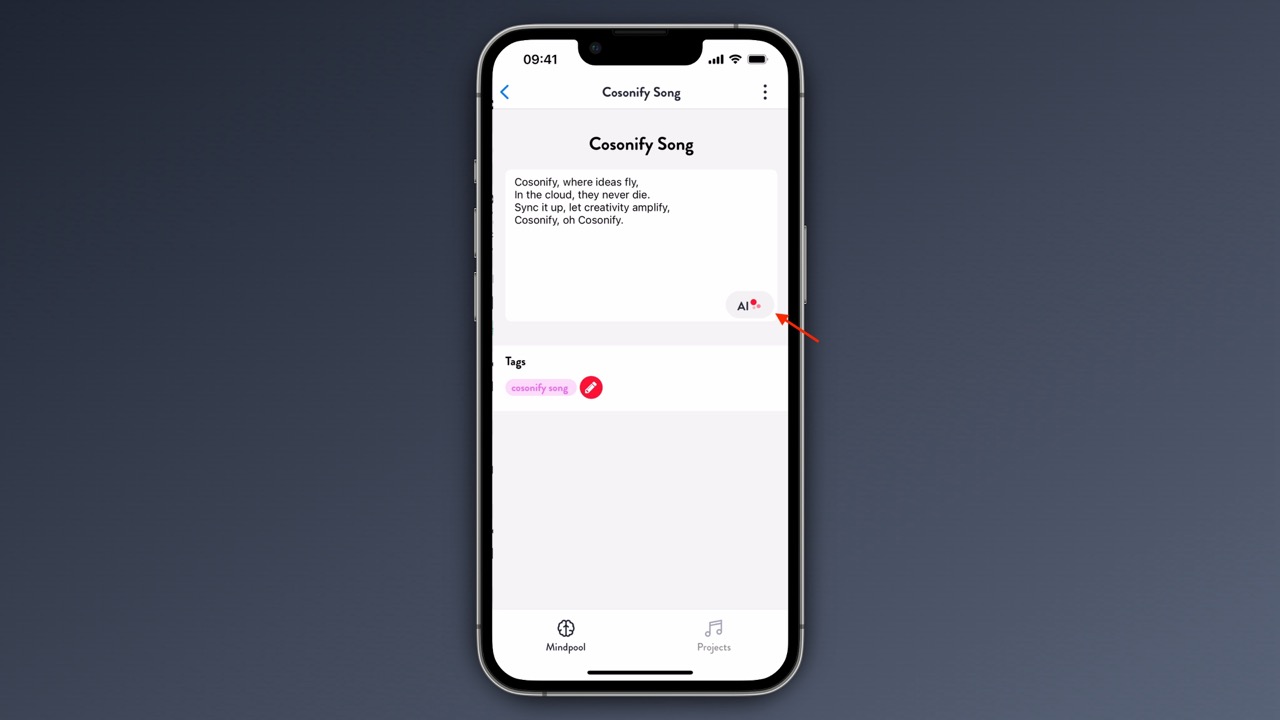
Step 2: Customize Your Suggestions
- The AI Lyric Assistant will analyze the existing text to generate relevant and creative lyrics.
- You can further influence the style and tone of these suggestions by adjusting settings like
Rhyme Density,Cheesiness Level, andVocabulary Complexity. - These customization options allow you to tailor the AI's output to your unique songwriting style.
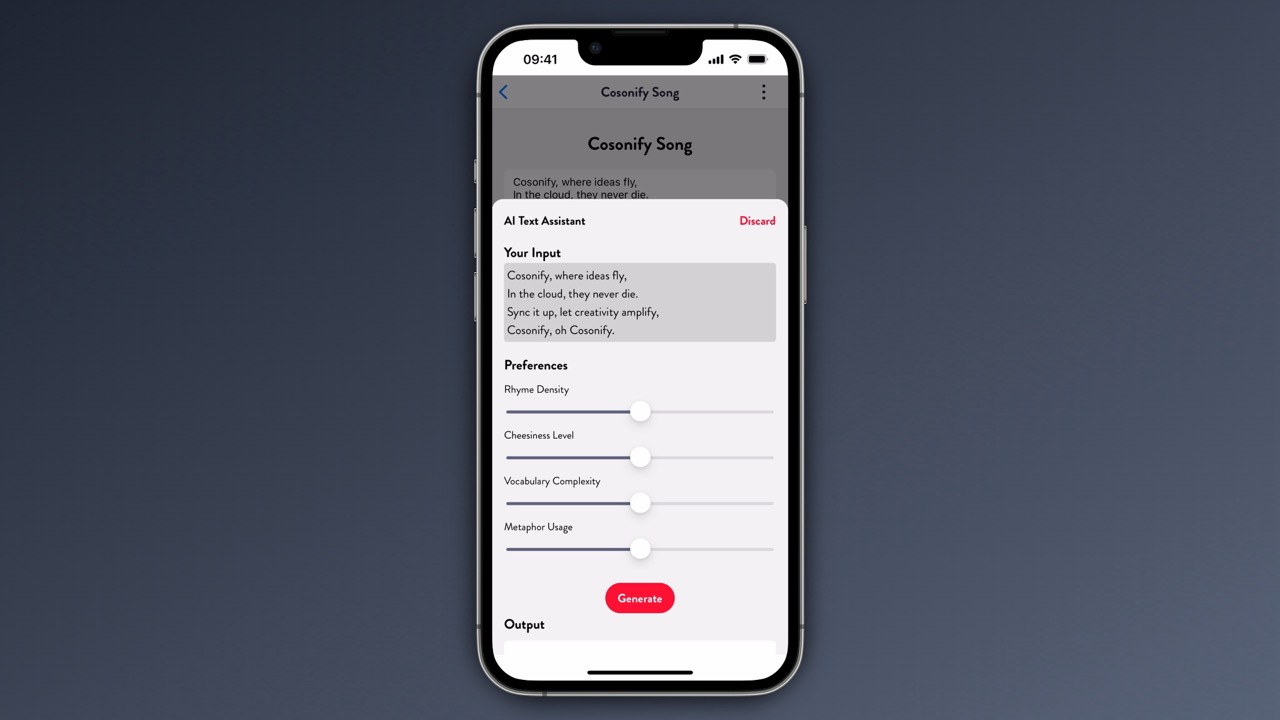
Step 3: Choose and Use Your Lyrics
- Review the AI-generated suggestions and select the ones that best fit your song.
- Seamlessly integrate your chosen lyrics into your text item, enhancing your original content.
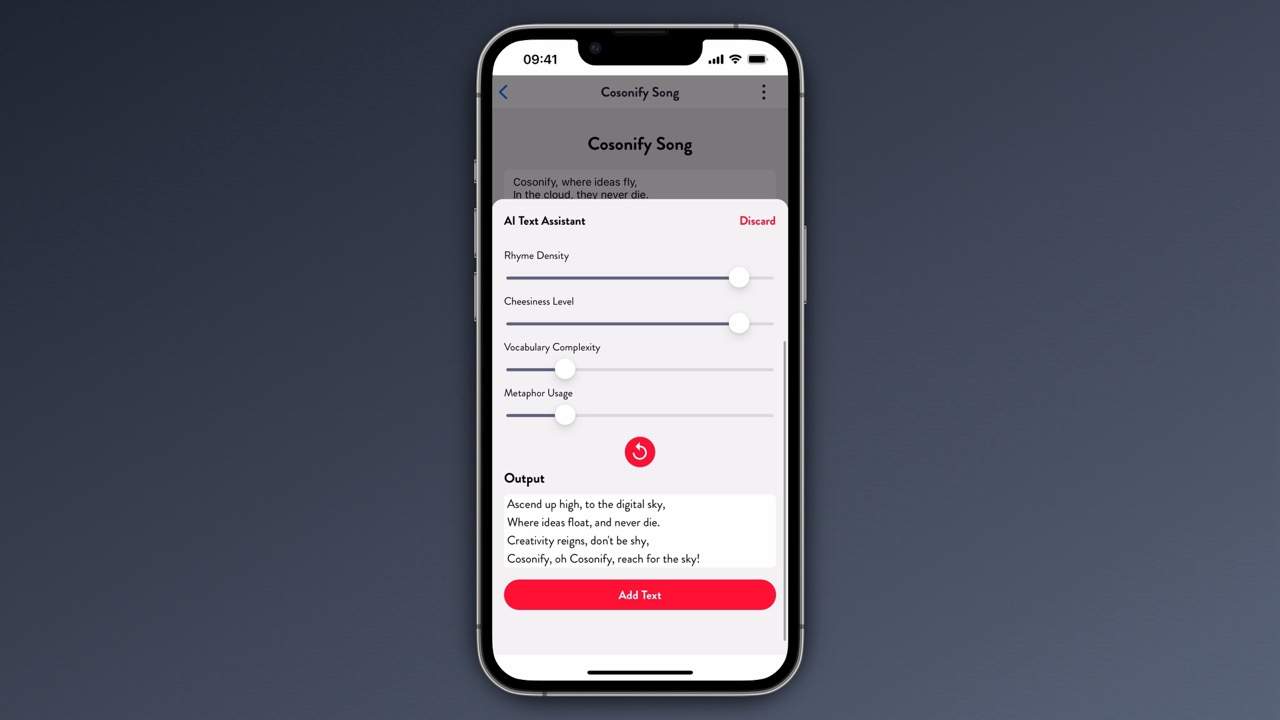
Tips for Maximizing Creativity
- Experiment with different settings and input variations to explore diverse lyrical directions.
- Use the AI suggestions as a springboard for further creativity and song development.
Troubleshooting Common Issues
If you encounter any issues while using the AI Lyric Assistant, try the following steps:
- Ensure you have the latest version of the Cosonify app.
- Restart the app if the AI Lyric Assistant is not responding.