The Ideaboard
In all our interviews with music creators, a common problem they all expressed was that giving feedback on song versions and brainstorming lyrics or music videos can be very difficult in a remote setup. The idea we came up with is a whiteboard for musicians. We give you a whiteboard that is synchronized with the song, and you can put text, image or video elements on it as you like. This can be used to plan your lyrics if you only have a beat so far, it can be used to give feedback on a draft version, or you can use it to plan a music video. There are no limits to your creative expression with the Ideaboard!
Structure
The Ideaboard consists of two main parts:
- The canvas is on top.
- The player is at the bottom.
It typically looks something like this:
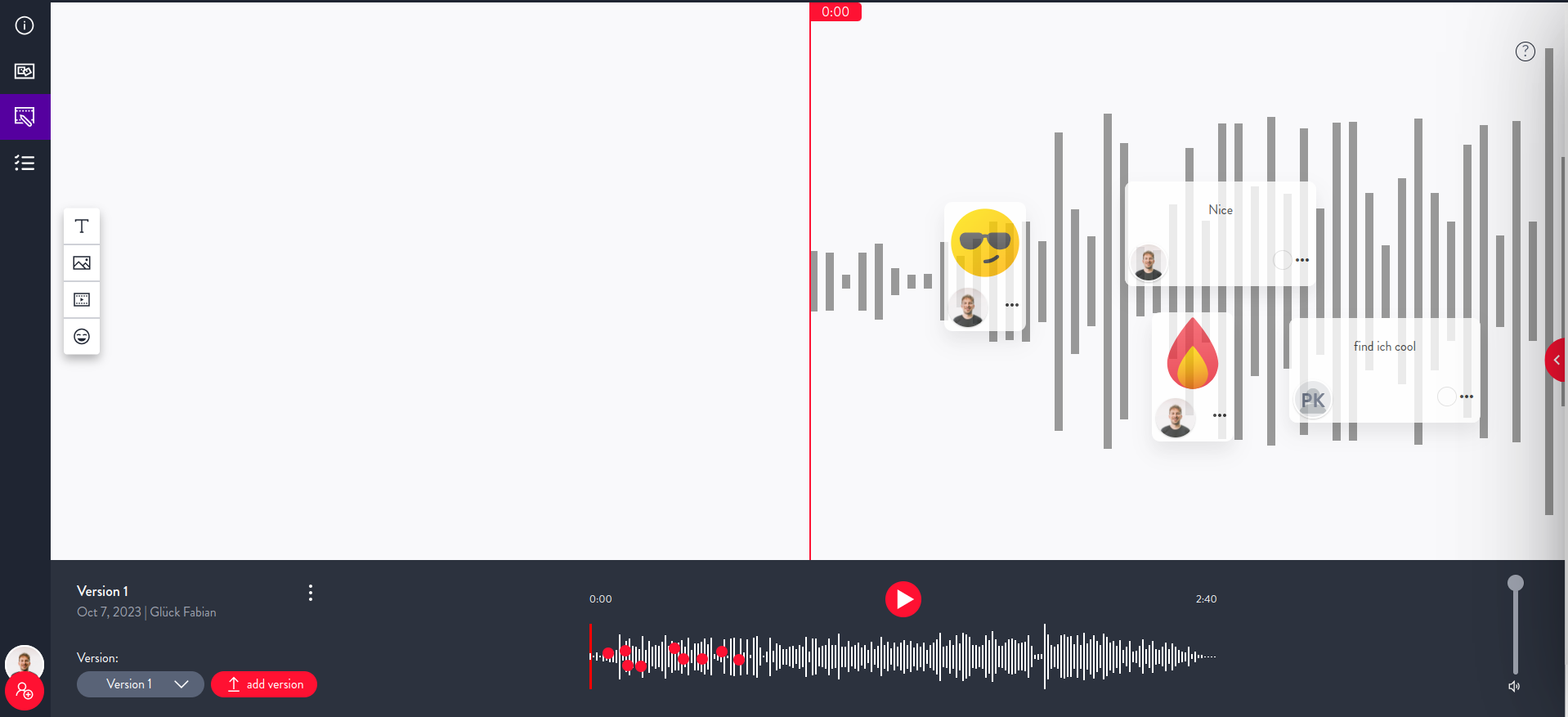
On top, you see thecanvas with a song wave of the uploaded song. Below, you see the player with the play button, the song wave, the progress indicator and the length and progress of the playback. The player also contains a version selection where you can switch between versions of the song and download the audio file. Once you hit play, the song will start playing, and the canvas will move to the left until the song's end is reached.
Adding items
You can add items by right-clicking the canvas and selecting a type (either text, image or video). If you select the text option, you can provide a text. If you choose another type, you will be asked for a URL. You can also click the relevant item type in the menu on the left to add the item at the current position of the player.
Important: If you select video as the item type, we only support Youtube, so please insert a Youtube video URL.
Deleting items
To delete an item, click the three dots on the bottom right and select Delete.
Moving items
Positioning of items is important. To move your items, you can drag and drop them anywhere on the canvas. The position will update for other users in the same project in real time if they have the board open, too! This will allow you to collaborate without delay.